Introducing mrc Prompt
Here's a new m-Power capability that makes it faster and easier for your users to get to the critical information they need.
We call it mrc Prompt.
To see it in action: Go to this application and look for the “Customer Name” column.
You'll notice there's a field to enter information. The dropdown next to it is marked CT. (CT stands for Contains, so when you select CT from the drop down, you are looking for Customer Names that "contain" the letter, word or number you are searching for.)
To use it, let's say you are using this application to look for customers with the word “Bikes” contained in their names. To use mrc Prompt, type the word “Bikes” slowly, one letter at a time. As each letter is entered, a drop down will appear showing you only those options that contain the word bikes. You can then select from that screen and hit enter to bring up your record of choice.
Give it a try in each of these fields. It's an amazing way to drill down to filter information on the fly...and it's brand new!
We call it mrc Prompt.
To see it in action: Go to this application and look for the “Customer Name” column.
You'll notice there's a field to enter information. The dropdown next to it is marked CT. (CT stands for Contains, so when you select CT from the drop down, you are looking for Customer Names that "contain" the letter, word or number you are searching for.)
To use it, let's say you are using this application to look for customers with the word “Bikes” contained in their names. To use mrc Prompt, type the word “Bikes” slowly, one letter at a time. As each letter is entered, a drop down will appear showing you only those options that contain the word bikes. You can then select from that screen and hit enter to bring up your record of choice.
Give it a try in each of these fields. It's an amazing way to drill down to filter information on the fly...and it's brand new!
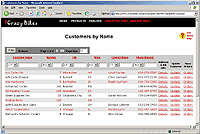



0 comments:
Post a Comment